Alexa is a fun, engaging and helpful smart home device but how do you get Amazon Alexa to speak Italian? I set out to find an answer to this question. This article tells you everything you need to know about Amazon Alexa and if you can make her speak in Italian.
Does Amazon Alexa Speak Italian?
Alexa can speak and understand Italian (Italiano) and supports two Italian language dialects: Italian/U.S. and Italian/U.K. To change the language, open the Alexa app > navigate to Device Settings > Select your Echo or Alexa Device > Under Language, select “Italian”.
Italy has 34 spoken languages and related dialects, and covering them all in your Alexa would be practically difficult, so Amazon has given Alexa the ability to speak the most common Italian dialects.
As of today Alexa officially supports only seven languages: English, French, German, Hindi, Italian, Japanese, Brazilian Portuguese, and Spanish. If you speak Spanish, have a look at our guide on how to make Alexa speak Spanish.

Here’s How To Make Alexa Speak Italian (With Pictures)
Firstly, please keep in mind that if you change your device to the Italian language setting on your device, you may be unable to access certain of Amazon Alexa’s services and content that are currently available only in the United States.
To change your Amazon Alexa device language to Italian, follow these steps:
- Open the Alexa app on your device.
- Select your device from the list.
- Access the device settings by selecting the gear icon.
- Select “Language”.
- Select Italiano or a Preferred Italian Dialect (Italy).
Note – You may need to update your Amazon Alexa app or device to get the latest languages and dialects available.
Select your Echo & Alexa device:
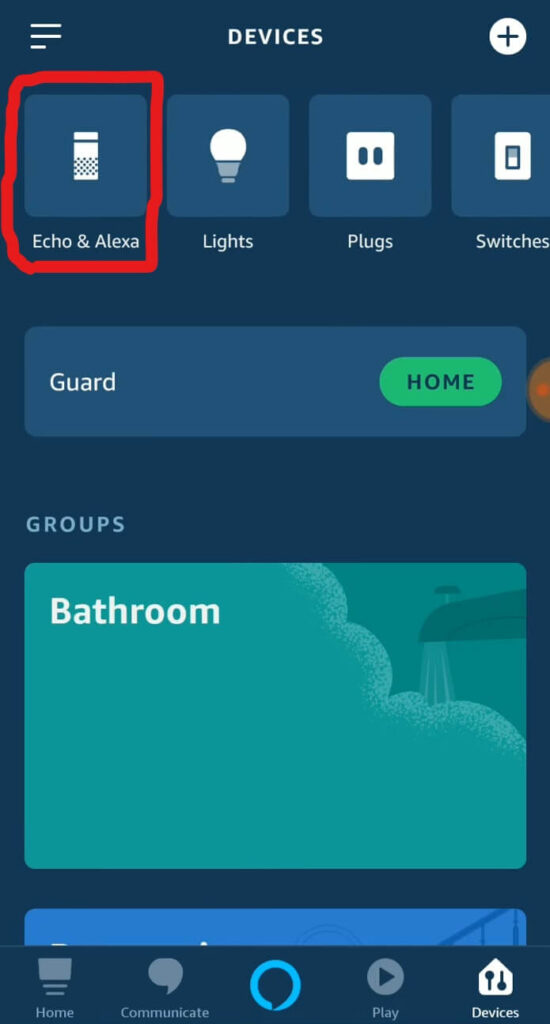
Select your device from the list:
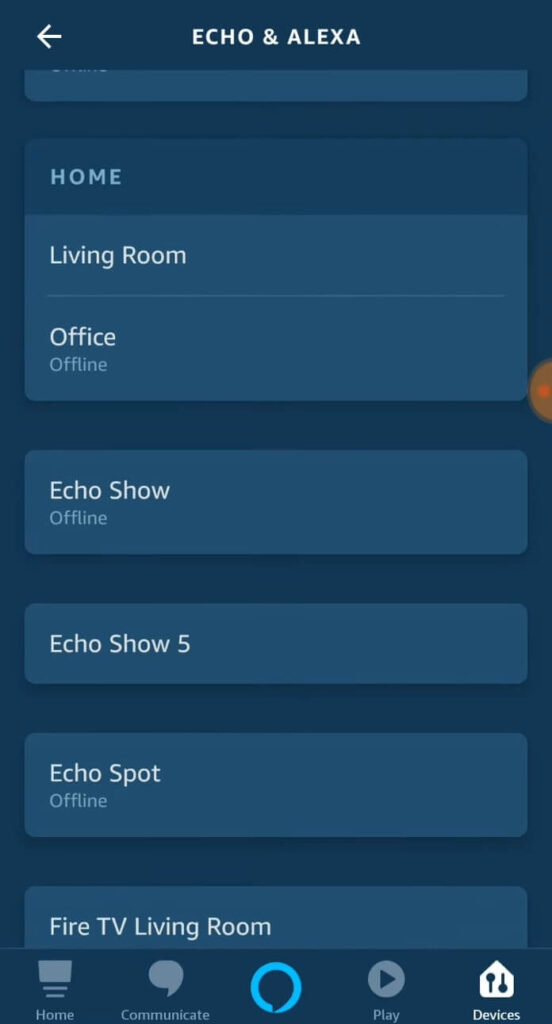
Under Device Settings, Select Language.
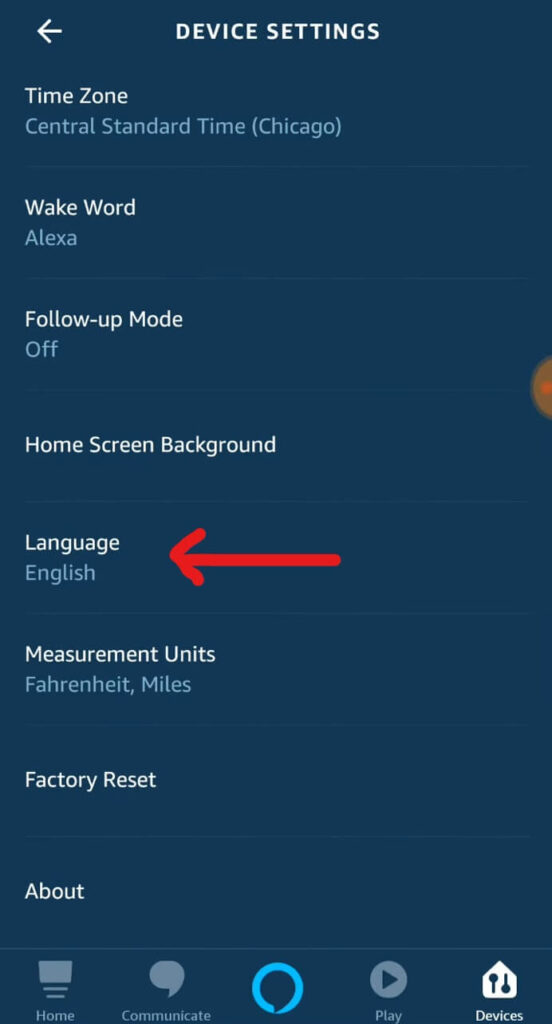
Select Italiano as the preferred language.
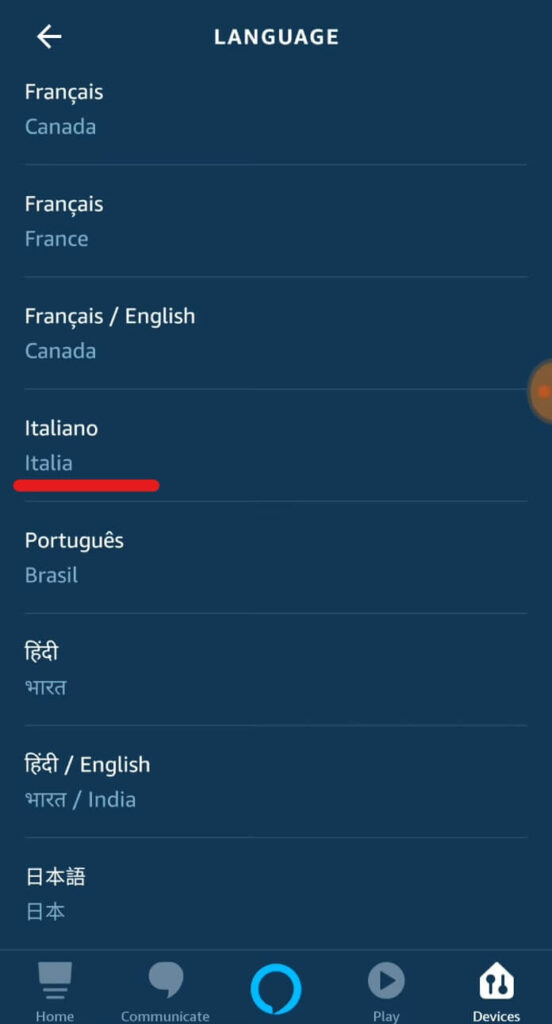
Limitations When Changing Alexa to Speak Italian?
It’s crucial to remember that whether your Amazon Alexa supports Italian relies on the generation of your device and your geographical location.
Some features, such as capabilities, music, skills, and content, may not be completely available depending on Alexa’s compatibility for your chosen language.
Change Alexa’s Language With Voice Commands
Say the following command to change Alexa’s current language to Italian using voice commands:
“Alexa, speak Italian.”
To enable multi-language mode on your Alexa, which allows you to speak English and Alexa to reply in your preferred language (for example, Italian), say the following voice command:
“Alexa, speak in English and Italian.”
Say the following voice command to your Amazon Alexa to stop speaking in a different language:
“Alexa, stop speaking {language}.”
Can Alexa Play Italian Music and Radio Stations?
Alexa can play a variety of radio stations and music:
- Visit your Alexa app to access your Alexa Skills.
- Select “Skills and Games” from the drop-down menu.
- Go to “Categories” and then scroll down to “Music and Audio.”
- To find one of the tuners available for Alexa, scroll until you find one, or simply touch on the search box and type “radio.”
- Tap on the skill and install it to start listening to Alexa radio.
Say the following voice command to allow Alexa to play a radio station:
“Alexa, play {name of radio station} radio station”
Because Alexa lacks an FM tuner, you’ll need an online connection to listen to Alexa radio stations.
Conclusion
As you can see, Alexa does indeed speak Italian, and you can use that to your advantage in a variety of fun and useful ways. So what are you waiting for? Start learning Italian with Alexa today!

