Acer is one of the most reliable computer monitor brands. They have a good range of affordable models to choose from with stunning displays. But, only a few Acer monitor models have built-in speakers. This article discusses the series in the Acer’s monitor range which have integrated speakers.
Do Acer Monitors Have Speakers Built-In?
Not all Acer Monitors have built-in speakers. New Acer monitor models in the Nitro and Predator range tend to have integrated speakers for sound output. Most Acer monitors support external speaker connectivity via a headphone jack.
How To Tell If Your Acer Monitor Has Internal Speakers?
The easiest way to confirm whether a Acer monitor has internal speakers is to check the monitor’s user manual.
If you don’t have the owner’s manual, do a Google search for your make and model or series of your Monitor and the word “manual”. Then search for “speaker” on the page to see what results appear.
Model numbers are a long series of letters and numbers that can be found at the back or the underside of the display.
Another great option is to visit Amazon and check the specifications of your exact model. You can also visit the Acer website.
When you’ve found your model, select it. Scroll down to the specifications sections which provides all the details for your model. If the specs say that built-in speaker, then you have your answer!
If you still can’t find your monitor, have a look at the updated list in the next section below.
Another option is to check directly on your monitor settings. Monitors have a set of buttons either at the bottom, sides, or even the back.
On most Acer monitor displays, the buttons are at the bottom of the display. Usually one of these buttons is to power the display on and off and another to take you to the monitor settings.
Use the buttons to navigate through the settings to find “Audio”, “Sound” or “Misc” settings. If you find these, it’s very likely that these settings are for the sound coming out of your monitor.
List of Acer Monitors with Internal Speakers in 2022
The following Acer Monitors series have built-in speakers:
- Nitro
- Predator
- R240HY
- ED322QR
The list above may not be comprehensive since Acer has many models and series for various regions they are produced in. So, it’s best to check on Amazon or the Acer website for your model.
How To Enable Acer Monitors Built-in Speakers?
If your monitor has external speakers but you’re struggling to get it to work on your computer, then here are the steps you can follow to enable your monitor’s internal speakers.
Note: Once you know your monitor can play audio, make sure that your monitor audio settings are configured to allow playback. As mentioned previously, use the buttons on the monitor to navigate through the settings to find “Audio”, “Sound” or “Misc” settings. Here, make sure that the monitor volume is turned all the way up and audio playback is not muted.
On Windows
- Click the start menu in the lower-left corner of your screen.
- Type “Sound” in the search bar and select “Sound” (Control Panel).
- In the Playback tab, select the speaker for sound output – Your monitor in this case.
On Mac
- Connect your Mac to your Display.
- On your Mac, navigate to System Preferences, click Sound, then click Output.
- Select, your Device for sound output – Your monitor in this case.
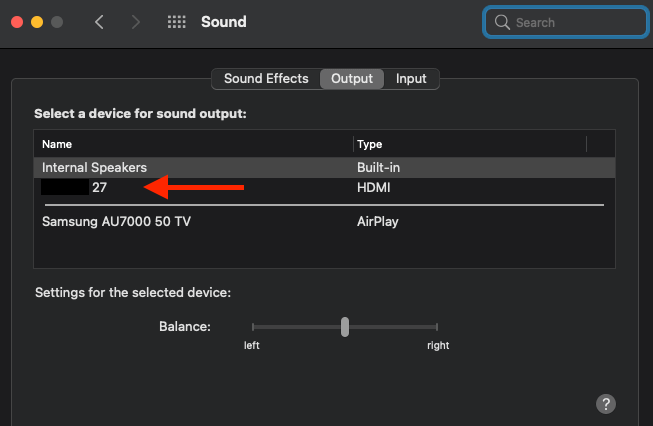
Are Internal Monitor Speakers Actually Any Good?
Typically, monitor speakers produce sound that is very muffled and cannot compare to the clarity and volume of external speakers. They can certainly do the job for simple audio listening.
However, there are lots of benefits to taking into account a monitor with built-in speakers. There might not be room in a desk for external speakers, or you might not want cables to be visible. Some people prefer a minimal desk setup with at few devices as possible to be visible.
Most people have issues with their Acer monitor speakers being too soft or with little to no bass at all. If you’re in search for an Acer monitor specifically for its sound output, then we recommend to look at other brands of monitors who perform much better when it comes to sound quality.
What To Consider When Buying A Monitor With Internal Speakers
In general, the sound quality of most monitors on mid-range to low-end models is pretty mediocre. But there are monitors out there which sound crisp which can be indistinguishable from external speakers.
The first thing to look for is the wattage of the built-in monitor speakers. The higher the wattage (or power), the louder and cleaner the speakers will play. Any computer monitor with more than 5 watts should typically produce reasonable sound quality.
Secondly, when using PC monitors, sound quality must be compared to the display’s quality and intended use. Monitor speakers won’t matter as much to gamers as G Sync, Freesync, or a high refresh rate display. On the other hand, the monitor’s speakers and display quality may be equally important whether you simply browse the internet or use it for daily work.
Thirdly, finding a good computer monitor with a really great set of built in speakers will come at a higher price tag. Is this really worth it for you, or can you rather spend a few bucks on a set of earphones or external speakers?
Great Ways To Get Sound From Acer Monitors Without Built-in Speakers
If your Acer monitor doesn’t have built-in speakers but you’re looking to play audio, then there’s several external speakers which are very affordable and you can connect them directly to your laptop or PC’s headphone jack.
These Amazon basics external speakers are plug-and-play and have superior sound quality than some monitors!
Conclusion
Some Acer Monitors have sound output, but not all models. Some newer models such as the Nitro and Predator range have built-in speakers while older models do not. To find out if your monitor is capable of sound output, then the easiest way to confirm is to check the monitor’s user manual. If not then external speakers these days are affordable and you can find them in all sizes.
If you experience any trouble in getting your Acer monitor sound working, then try looking at Acer’s support page or call Acer’s 24/7 customer support at 1-866-695-2237.






