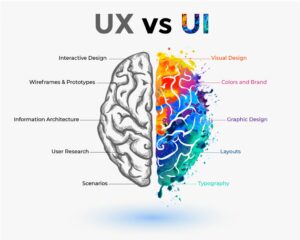I’ve used my fair share of AirPod knockoffs over the years from Aliexpress and Alibaba, trying to find the best replica that compares to the original Apple AirPods. Fake AirPods usually cause a ton of confusion since their instructions are not well documented or none at all. If you are experiencing issues with your fake AirPods, you should try resetting them.
Fortunately resetting them back to their original settings only takes a few seconds and is something every replica Bluetooth AirPod owner should know! Here’s how to reset most AirPod knockoffs and their variants.
Before you proceed, first go to your Bluetooth settings, find your AirPod name (it might be i11, i12, Earbuds, or something obfuscated), and click on forget device. This unpairs the device from your phone.

Reset Fake AirPods (Method 1)
If you have fake AirPods with distinctive drop-down stems and a case similar to the original AirPods then try the instructions below. This will work on i10, i11, i12, etc. TWS (True Wireless Stereo) Bluetooth earphones.
- Put both earbuds into the charging case, and close the lid for at least 30 seconds. This is to turn the AirPods off.
- Let the case and the earbuds charge fully before you proceed.
- Locate the button on your knockoff AirPods case. It is usually on the back of the case with the same color as the case.
- Open the case lid, and press and hold the button for at least 15 seconds. Depending on your knockoff model, there may be a status light that should change color or start blinking after the 15 seconds are up. On some models, you might need to press the setup button for 10 seconds or up to 20 seconds.

Your AirPods should be reset to their original state. Make sure to go to your device’s Bluetooth settings and remove the saved knockoff AirPods from your paired devices list.
Reset Fake AirPods Without Button (Method 2)
If the above instructions don’t work for you, then move on to the steps below. If your knockoffs don’t have a button on the case, then chances are that your AirPods have capacitive buttons on the stems or on the earpiece. See the instructions or the video below to show you how to reset them.
- Put both earbuds into the charging case, and close the lid for at least 30 seconds. This is to turn the AirPods off.
- Let the case and the earbuds charge fully before you proceed.
- Take the earbuds out of the case and insert them into your ears. Touch the stem for 3 to 5 seconds. You should hear an unpairing sound. Ensure you do this for both earbuds. Your knockoffs might have capacitive touch near the earpiece instead of the stem, so if you didn’t hear any sound, then try this again but touching and holding the earpiece for 3 to 5 seconds.
- The earbuds should be unpaired. When you repeat this process by touching and holding the stem or earpiece, the earbuds should change to pairing mode and you will hear a sound tone too that signifies that the AirPods are in a pairing state.
Reset Fake AirPods With A Pin (Method 3)
Some knockoff AirPods have a small hole on the underside or on the back of the case. The hole is large enough for a pin to fit in and to press a reset button. If the 2 methods above do not work for you, look at your case to see if you find a pinhole.
- Put both earbuds into the charging case, and close the lid for at least 30 seconds. This is to turn the AirPods off.
- Let the case and the earbuds charge fully before you proceed.
- Locate the pinhole on your knockoff AirPods case. It is usually on the back of the case.
- Insert a pin into the hole and gently press until you feed feedback from a button. Keep pressing for 10 to 15 seconds until the status light on the case changes color or starts blinking. You might also hear a tone from your earbuds signifying that the knockoff AirPods have been reset.
Fake AirPods Not Charging – Easy Fixes
Fake AirPods are often less than half the price of the original AirPods or AirPods pro which are still worth it even though they have their charging or pairing issues. I often experienced that my fakes do not charge. Here are some fixes you can try:
- Clean the inside of your case and the outside of your earbuds at the contacts.
- Try a different USB or lightning cable.
- Try to charge the fake AirPods on a power brick with a USB instead of a laptop or computer.
- Reset the fake AirPods.
AirPods from Alibaba, Alixpress, or DHGate can behave oddly when overcharged so try to not charge them overnight. Instead, charge the case for 1 to 3 hours at a time to avoid overcharging issues and possible damage.
Reset Fake AirPods Summary
Original AirPods and AirPod pros might be way out of the budget for many people, and the knockoffs are generally a good middle ground since they are affordable and work well with Android too (Original AirPods don’t work great with Android!). Resetting your fake AirPods is an easy way to fix any issues and it will return to the default state when you first brought it from the store.
Let me know in the comments below if these steps worked for you. If you still having trouble, leave a comment with the name of your fake AirPods model and I’ll look into it.