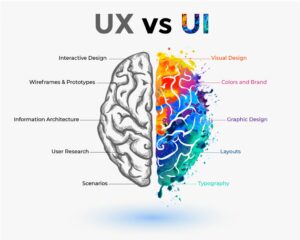Working from home isn’t a novelty anymore, it’s normal. But that doesn’t mean it’s easy. Between the fridge calling your name, laundry piling up, and Slack messages pinging like popcorn, staying focused can feel like a losing game some days.
That’s where artificial intelligence steps in, not as a flashy robot sidekick, but as a quietly competent assistant that helps you get through your to-do list without pulling your hair out.
If you’re trying to make your home office a place of real, consistent output, without burning out, AI might just be the most underrated productivity tool you haven’t fully tapped into yet.
Let’s walk through how to actually put it to work.
Rethinking Productivity
Before getting into apps, prompts, or tools, here’s one big truth: productivity isn’t about doing more. It’s about doing less of what slows you down. AI shines when you delegate the repetitive, low-reward stuff that eats up your mental energy.
Think of it as your digital intern, except it doesn’t need training, doesn’t complain, and doesn’t ask for coffee breaks.
If you ever wonder whether a draft sounds too robotic, tools like chatgpt zero can help you spot AI-generated content before it slips into your workflow.
Write Faster, Think Smarter

You don’t need to be a content creator to benefit from AI writing tools. Emails, reports, proposals, they all take time. Tools like ChatGPT, GrammarlyGO, or Jasper help you skip the blank-page syndrome.
Practical uses:
- Drafting emails with the right tone in seconds
- Summarizing meeting notes
- Brainstorming content ideas
- Rewriting messages to sound more polite (or more direct, if you’ve hit your limit)
And the best part? You still sound like you, just the more organized version.
Inbox Triage Without Losing Your Mind
If your inbox looks like a digital jungle, you’re not alone. AI can help you cut through the chaos.
Tools like Superhuman, Missive, and Shortwave use AI to:
- Highlight urgent emails
- Suggest replies based on context
- Organize messages by category (clients, internal, invoices, etc.)
You don’t need to manually sort your inbox like it’s 2009. Let AI figure out what matters, and when.
Automate the Stuff You Always Forget
Nobody loves updating spreadsheets, creating weekly reports, or sending follow-up messages. That’s what AI-powered automation tools are built for.
Tools that actually pull their weight:
- Zapier: Connects over 6,000 apps and triggers actions based on rules you define.
- Make (formerly Integromat): Great for more complex, multi-step workflows.
- Bardeen: Think of it as a no-code personal assistant that builds automations with plain language.
Example: You can set up a zap so every time you close a deal in HubSpot, it logs the details in a Google Sheet and sends a Slack update, without you lifting a finger.
Meetings ─ Shorter, Smarter, Fewer

Let’s be honest, most meetings should’ve been a voice memo. AI won’t cancel your calendar, but it can cut your meeting fatigue in half.
Try tools like:
- Fireflies.ai or Otter.ai: Record meetings and generate searchable transcripts
- tl;dv: Summarizes video calls, tags speakers, and pulls out action items
- Read.ai: Rates meeting sentiment and engagement (yes, really)
Now you can stop taking notes and actually participate. Or better yet, catch up later without sitting through the whole recording.
Keep Your Brain from Melting
It’s not just about task efficiency. AI can help protect your focus and mental energy throughout the day.
How?
- Brain.fm uses AI-generated music to improve concentration.
- RescueTime monitors where your time goes, and suggests ways to fix what’s draining you.
- Serene combines focus sessions with intention setting and breaks to keep burnout at bay.
You can also ask ChatGPT for customized 25-minute focus routines based on your task list. It’ll act like a personal coach, nudging you back when your brain wanders toward TikTok.
Chatbots and Customer Service (Yes, Even Solo Workers)
If you run a side hustle or small business from home, you know that customer questions can eat up your day.
Adding an AI chatbot to your site, like Tidio, Intercom, or Zendesk AI, can handle the basics:
- Product questions
- Refunds
- Booking appointments
- Gathering lead info
All without you needing to answer the same thing for the hundredth time.
And if you’re using something like Notion or a knowledge base tool, you can even train your chatbot to give personalized answers based on your own FAQs or templates.
How to Actually Use AI Daily

Just installing apps won’t save you time unless you know how to weave them into your rhythm. Here’s what actually helps:
Start with friction points.
- Where do you waste time every day?
- What do you hate doing?
- Where do things always get dropped?
AI doesn’t solve productivity. It solves pain points.
Create “AI moments” in your workflow
Build in 10–15 minutes at the start of your day to:
- Ask your AI assistant for a task outline
- Review your schedule reshuffled by AI
- Set focus blocks or automations
That’s where the leverage is, not in doing more, but in letting AI front-load the hard thinking for you.
Stay picky
Not all AI tools are worth your energy. Stick to ones that:
- Save you actual time
- Work in your existing tools (Google Docs, Slack, Notion, etc.)
- Don’t create more overhead than they eliminate
AI at Home Isn’t About Perfection, It’s About Breathing Room
No tool will make your workday perfect. You’ll still get distracted, bored, tired. But AI can buy you space. It can take care of the tedious stuff so you can focus on what moves the needle, or at least get to 5 p.m. without losing your mind.
Maybe that means finishing your work an hour earlier. Or finally remembering to send that invoice. Or just avoiding one more meltdown over tech hell.
That’s the real win here.
Sample Daily AI-Powered Workflow
|
Time |
Task |
AI Tool Used |
Benefit |
| 8:30 AM | Plan day + task list | Motion / ChatGPT | Dynamic scheduling |
| 9:00 AM | Write weekly report | Jasper / GrammarlyGO | Faster drafting |
| 10:00 AM | Team check-in (recorded) | Otter.ai | Transcripts + summary |
| 11:30 AM | Email cleanup | Superhuman | Prioritized replies |
| 1:00 PM | Deep work session | Brain.fm + Serene | Focus + timer + breaks |
| 3:00 PM | Customer questions | AI chatbot | Automated responses |
| 4:00 PM | Create social media post | ChatGPT + Canva Magic | Idea + design in minutes |
You don’t have to use every tool, but even picking three or four and building them into your day can make a big difference.
Final Thought
The tools are powerful. The results can be wild. But you’re the one making the calls.
AI won’t magically make your life easier unless you let it. Start small. Automate one annoying task. Let the bot take notes in your next meeting. Try a focus playlist that doesn’t make your brain itch.
Before long, you’ll notice your workday has fewer bumps, your inbox doesn’t make you twitch, and your home office starts to feel a little less like a battlefield, and a lot more like a place where stuff actually gets done.